 If you’re the type of person who likes to build things on your own, you know that the equipment needed to complete larger projects is dauntingly expensive. As a matter of fact, if you’ve looked at commercial machines, you’ve probably come to the conclusion that it’s cheaper in most cases to just buy the product than it is to buy the equipment to do it yourself.
If you’re the type of person who likes to build things on your own, you know that the equipment needed to complete larger projects is dauntingly expensive. As a matter of fact, if you’ve looked at commercial machines, you’ve probably come to the conclusion that it’s cheaper in most cases to just buy the product than it is to buy the equipment to do it yourself.
Well, that time is past. I put my thinking cap on and came up with a design that allows you to build your very own Computer Numerical Control machine for a fraction of the cost of its commercial equivalent. The advantages of an automated woodworking machine are that you get precision and save hours that you would normally invest in creating each piece by hand.
I’ve created some videos that walk you through the process of building both a hobby CNC and a professional CNC, and the process is much easier than you probably imagine that it could be.
This project started from the need to create some parts for a mechanical project I was working on. I was in need of three plastic gears, and the first thing I did was to go to a local workshop and have them fabricated.
After a few days, I got my gears. I went home to test them out on the motor I was making; they were the right size, but something was off. When I was turning them, I saw that the gears were actually oval instead of round. I paid $100 bucks for some oval plastic gears that wouldn’t even work for the project I was working on.
I live in a small city and at that time, there were no professional workshops with automated machines to make proper gears for me. Out of curiosity, I begin searching online to learn how these gears were made. I stumbled upon some articles about a CNC (Computer Numerical Control) machine. Basically, it’s a milling machine controlled by your personal computer.
This piqued my interest and set me on a totally different path; it made me want to build this machine so that I could build the parts I needed for my projects on my own instead of paying for oval gears that wouldn’t even work for me.
Starting from not knowing what a CNC is, up to getting my first hobby CNC version up and running took two weeks, including the time it took for the parts I ordered to arrive. It was a surprisingly simple build. The only issue I had was setting up the drivers with the computer software.
There are a lot of settings to create if you don’t have a base to start with but now I have a configuration file that just needs to be copied and pasted. You can change a few settings if you have a different make of motor, or need a different size on the CNC. That’s all there is to it and you’re good to go.
There are commercial versions of CNC machines, but they start at about $3000 for a basic machine. You can build it on your own for less than $500.
In the video you’ve watched, you could see two versions of CNC machines. The Hobby version cost me around $400 and took about 4 days to build it and get it up and running once I had all the parts. The commercial equivalent for that table size is $4600, which means I saved $4200! The only difference is that the commercial one has some aluminum insertions and a lighter wood frame.
You can choose to make yours out of any material you have laying around. There are also DIY ways of making the bearings so cheap that you can build 80% of the CNC on your own, and just buy the motors and drivers.
Here’s an example of linear bearings made from cheap bearings. The first picture below is the DIY version:
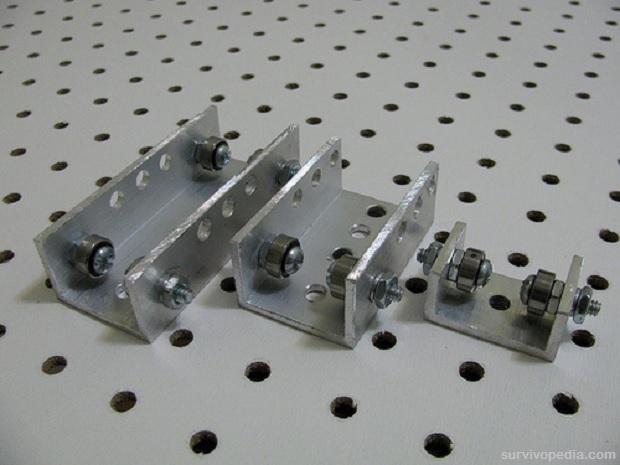
And here is the commercial version:

We didn’t do it with this build, but I wanted to let you know that you have an option to want to make it even cheaper than we paid using some retail parts.
A Few Words about Costs
On the bigger version of the CNC, the one we called “The Professional Version”, we made it out of steel, with big motors, bigger drivers, bigger everything. It’s pretty costly for a DIY project, but it makes sense to have it if you are serious about getting into this business and you need more or larger parts built in a hurry.
The entire build cost $5800 with shipping of parts included. As I said, the price sounds pretty high, but compared with buying the retail one, we saved more than $30,000. The size of the machine is 11 feet by 8 feet, so you can probably build a small boat on it.
You can make any type and shape of furniture you can imagine on this machine, without an army of workers drilling holes and sculpting and carving wood. The only thing you will need to do is put the material on the table, hit the run button on the software, and make sure you are using the proper tool for that job. That’s all there is to it.
As I stated in the video, we have documented these two builds already, edited most of the videos and have begun working on a written version of this guide, with photos and diagrams so that everyone can properly understand what is going on.
The purpose of this article is to find out if people would like to see this guide commercialized. We want to know if you would like to watch this type of guide that takes you through the process of building and using a CNC from beginning to end.
With that as our goal, please tell us what you think in the comments section below. If there are parts of the video that you found confusing, or that you’d like us to expound upon, we really need to know about it now. We appreciate your help and look forward to the feedback.
This article has been written by Alex Grayson for Survivopedia.
2 total views, 2 views today
from Survivopedia
Don't forget to visit the store and pick up some gear at The COR Outfitters. How prepared are you for emergencies?
#SurvivalFirestarter #SurvivalBugOutBackpack #PrepperSurvivalPack #SHTFGear #SHTFBag


No comments:
Post a Comment