As preppers, we necessarily expend a lot of energy in preparations against EMP because of mankind’s enormous exposure to that threat, but in doing so, could there be other threats that we are forgetting?
Beside EMP, what threats are there to electronics? There are at least 7 other factors that can broke your electronics, and you have to learn how to control, so they would keep working and serve you.
Keep reading to find our what they are!
Click HERE to Get the World’s Smallest Battery, That Powers Your House For More Than 2 Days!
Briefly:
- Sometimes electronics are cheap enough that you can store spares, but when you may be fixing it yourself, industry-standard, component-based electronics are much easier to fix and find parts for than proprietary architecture equipment.
- Ever had alkaline batteries leak and ruin electronics? Lithium batteries are a better choice for electronics stored in vehicles when they must be stored with batteries installed to be effective.
- Wear an antistatic wrist strap and connect it to bare metal surface on the chassis of the electronics you are working to minimized risk of damage from ESD.
- Electronics that specify a ground do so for a reason. Go around them and you are asking for trouble.
- Online, 3-phase uninterruptible power supplies prevent a whole host of power problems, prevent damage from bad power and greatly extend equipment life.
Proprietary vs Open Architecture
For a survival vehicle, you are better off with a vehicle that can be fixed relatively easily and with commonly-available parts. That easy-to-fix survival vehicle is like a computer that is not proprietary. (It is OK to be a driver and not a mechanic, but it is important that the vehicle be field-repairable by someone nearby and for a reasonable cost.)
The same is true, to a degree, of electronics. With less-expensive electronics, you may be able to get around this, to a degree, by stocking spare electronics instead of spare parts. The larger and more expensive systems are, the harder it becomes to stock spares because of cost and space.
So, consider where it makes sense to purchase highly-integrated and proprietary electronics and stock spares and where more modular, repairable electronics and spare components and tools to repair them would be more effective.
Enemies of Electronics
Battery Problems
Have you ever left a flashlight in the car and opened the battery cover to find that alkaline batteries have corroded and leaked? If stored long enough, without maintenance, a battery leak can ruin some electronics.
A simple fix is to switch to lithium batteries. This is especially important for gear stored in vehicles that need to be stored with batteries installed. Lithium batteries store longer, are lighter weight, last longer (especially in high current applications) and are far less likely ruin valuable electronics if stored too long.
Unfortunately, lithium batteries are also more expensive. If cost is an issue, store alkaline batteries separately and install them only when you use the electronics.
Lightning
Lightning is beautiful and awe-inspiring when observed and the wrath of God when experienced. I will address lightning separately because it is not always so much a power problem, but is induced by the environment.
Lightning protection equipment routes surges of more than then 300 volts to ground, but surges lower than 300 volts can still damage connected equipment, so lightning protection must be used in tandem with surge protection.
There are four parts to protecting a building from lightning:
- Lightning Protection System
- Building Ground System
- Surge Protection
- Connected Equipment Properly Grounded.
Phones, electrical, antenna, conductive underground piping … everything should be tied into the building’s ground system. This ground should be singular, continuous (not spliced or brought to a terminal strip) and properly designed and installed.
Lightening will take the path of least resistance, so all connected equipment must be properly grounded. If connect your computer to a little two prong extension cord without a ground prong or use adapters that eliminate the ground, you are asking for trouble.
Electrostatic Discharge (ESD)
You know that little shock you feel and see when you touch a conductor after rubbing your feet on the carpet? The spark occurs as the electric field surrounding your body, balances with the electric field of another object. The spark is called electrostatic discharge and it is why electronics come packaged in static bags.
You can build up an electrostatic charge on your body by rubbing a balloon on dry hair or a loose knit sweater, combing dry hair with a plastic comb, or by dragging your feet on carpet wearing socks. These examples build up electrostatic charge in a process known as tribocharging, which builds a charge when two materials are brought together and then separated.
You may have felt this as you have removed products from certain types of plastic bags. This is the result of tribocharging causing electrostatic buildup as packages are jostled during shipping.
Microelectronics incorporate tiny transistors that run at very low voltages. This makes them cheaper, cooler, faster and more energy efficient. It also makes them more vulnerable to ESD. Microchips are particularly vulnerable to ESD.
Precautions against ESD are especially important when humidity is low (below 30%), and when wearing baggy or woolen clothing. The chassis of most electronics offers a degree of protection against ESD, but when handling or working on electronics, on electronics, (such as removing a card or memory from a computer or opening protective cases) an antistatic wrist strap should be worn.
Connect the wrist strap’s alligator clip to a non-painted, conductive metal surface of the chassis of the electronic device you are working on. This balances your electric field with that of the object you are working on and prevents ESD. Take care not to touch circuits or contacts with fingers or conductive tools and protect vulnerable electronics with static bags.
Moisture
Moisture, salt air and high humidity (above 80%) can cause corrosion. Corrosion can prevent electrical contacts from making an effective connection or worse. Corrosion is a frequent problem with automobile battery connections and electrical plugs on trailers because they are often exposed to the elements and not frequently disconnected and reconnected.
Auto battery terminals can be cleaned with a saturated solution of baking soda and water. Care must be taken not to get battery acid contained in the white, powdery corrosion residue in your eyes, on your skin, clothing or the vehicle’s paint.
Clean any tools used to work on battery terminals as well. Saturate a bowl of water with baking soda until no more will dissolve and add another teaspoon or two, which will collect in the bottom of the bowl.
When you place a battery terminal in the bowl and gently swirl the solution onto it, a chemical reaction will begin as the baking soda solution dissolves the acid buildup. Baking soda will be used in this reaction and some of the baking soda in the bottom of the bowl may dissolve and become suspended in solution.
Dry the terminals with a disposable rag or paper towel and immediately dispose of them to reduce chances of acid damage. Then use a battery post and terminal brush to clean up battery and terminal connections.
Electrical connections between vehicles and trailers are typically best cleaned with very small wire brushes. Once corrosion is cleaned up and contacts restored, keep them from corroding again with felt discs impregnated with corrosion inhibitors or corrosion inhibiting spray.
Moisture can also be a problem when storing electronics long term or caching them. Use desiccant packets, and seal electronics in plastic bags treated with a dry vapor rust preventative like Zerust or add plastic tabs impregnated with it. This method or storage does not involve liquids that can short circuit electronics or messy cleanup.

Sunlight
Sunlight’s UV rays can damage some parts of electronics, turning them weak and brittle. When you read general storage directions, they typically tell you to store things out of direct sunlight and in a cool, dry place.
Temperature Extremes
Extreme heat can cause electronics to malfunction or permanently damage them. Extreme cold, can sap batteries, freeze moving parts or cause parts to become brittle. Most electronics have recommended operating temperatures. Pay attention to these when purchasing electronics, where applicable.
Today, it seems that many people accept the integration of electronics even in applications where live depends on their proper function, and do so with little thought as to potential reliability problems.
A few years ago, some US soldiers realized that some optics issued had questionable reliability in extreme cold and this caused quite a stir in the optics industry.
The optic for my Dragunov has a cold-weather battery compartment that I can clip inside my clothing when the temperature drops to ensure reliability of its illuminated reticle. If you operate (or may be forced to operate) in extreme heat or cold, take these factors into consideration to keep your electronics working.
Power Problems
You have probably heard about the aging patchwork electrical infrastructure millions of American lives depend on. The power supplied to your electronics by the utility can cause problems or even damage equipment and you can expect even more power problems during periods of high order volatility.

Fortunately, connected equipment in your home can be protected from power problems by power protection equipment such as the Uninterruptible Power Supply or UPS.
- Interruption – The power problem that is probably most visible to most people is the complete interruption of power, commonly known as a blackout.
- Surge/Spike – Surges or spikes are short increases in voltage that can trip fuzes, damage or destroy electronics and are caused by lightning strikes, improper wiring or load shifting by utility companies.
- Sag/Under-voltage – Sometimes called brownouts, while a surge is too much voltage, a sag is too little, can be cause by heavy demands on available power, poor circuit design or too little power being produced, and can degrade electronics over time, trip fuzes or damage them outright. Sags can last from moments to hours and are much more common that blackouts, but may go unnoticed.
- Line Noise – Distortion caused by Electromagnetic Interference (EMI) or Radio Frequency Interference (RFI), line noise can be caused by high voltage power lines, bad fluorescent light ballasts, severe weather or radio signals. Line noise can cause electronic degradation over time, snow on video electronics or static noise on audio electronics.
- Swell/Overvoltage – Swells or overvoltage involve too much voltage like surges and spikes but are of longer duration.
Home Power Protection
In addition to the steps mentioned under lightning protection, home power protection is typically accomplished by pairing electronics, or small clusters of them with an UPS (Uninterruptable Power Supply).
Quality UPS’s are three-phase, converting the AC power supplies by the utility over to DC power and back to AC and protect against all the power problems listed above. They also feature a battery to supply power until power is restored or until equipment is safely and properly shut down, which can be accomplished automatically with most computers.
If longer duration of battery-supplied power is needed, some models allow for additional batteries to be added to increase total battery capacity, but for longer term needs, a standby generator is typically installed.
UPS’s can also be wired directly into electrical building electrical systems in applications where one to one or cluster installation would be less-effective.
Many power problems may go largely unnoticed or users may fail to connect the fact their electronics have been damaged to the power problems that caused the damage. A quality UPS can prevent many of these problems and extend equipment life.
Be smart and protect your electronics so you could use them at the right time!
This article has been written by Cache Valley Prepper for Survivopedia.
from Survivopedia
Don't forget to visit the store and pick up some gear at The COR Outfitters. How prepared are you for emergencies?
#SurvivalFirestarter #SurvivalBugOutBackpack #PrepperSurvivalPack #SHTFGear #SHTFBag

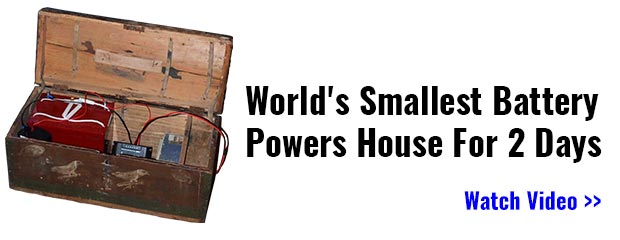
No comments:
Post a Comment